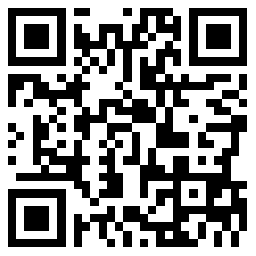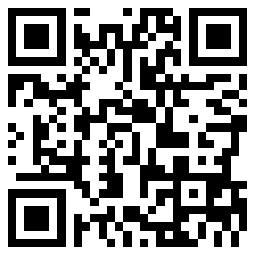中英
1
inline style中文是什么意思
- 中文翻譯
- 造句
- 內(nèi)聯(lián)樣式
- 內(nèi)嵌式樣式
- 行內(nèi)樣式
- style n. =stile.
- inline 并網(wǎng)的; 串聯(lián)的; 對中的; 管線內(nèi); 聯(lián)機(jī)的; 內(nèi)聯(lián); 內(nèi)嵌; 順列式布置; 同軸的; 行內(nèi); 液壓進(jìn)油管路; 一列的; 一列式的; 在線中的; 在一直線上的; 在直線上的; 直接插入的; 直列式布置; 直列式的; 軸向的
- a-style 部; 空港店
- in style 別具風(fēng)格的; 別具風(fēng)格地, 時髦地,很成功地; 時髦的;流行的
- in the style of 仿...式; 仿…式樣
- aggressive inline 攻擊性的線內(nèi); 旱冰; 花樣溜冰
- dual inline 雙列直插
- find inline 進(jìn)行在頁面中查找
- inline applets 內(nèi)嵌小應(yīng)用程序
- inline assembler 內(nèi)聯(lián)匯編語言; 行內(nèi)匯編語言
- inline booster 串列式助推器
- inline cache 在線緩存
- inline class 將類內(nèi)聯(lián)化; 內(nèi)聯(lián)類
- inline code 按順序執(zhí)行的指令; 順列代碼; 直接插入碼
- inline coding 聯(lián)機(jī)編碼; 內(nèi)部編碼
- inline constraint 內(nèi)聯(lián)約束
- inline control 在線控制
- inline cylinders 直列式氣缸
- inline diagnosis 成簇診斷; 串行診斷; 直接插入診斷
- inline direction 直接指向
- inline drive 直列式傳動裝置
- inline editable 內(nèi)置可編輯文本
- inline element 行內(nèi)元素
- inline equipment 聯(lián)機(jī)設(shè)備
- Setting inline styles for individual elements
設(shè)置單個元素的內(nèi)聯(lián)樣式。 - To set inline styles in design view
在“設(shè)計(jì)”視圖中設(shè)置內(nèi)聯(lián)樣式 - Do you add inline styling to the text
將內(nèi)聯(lián)樣式添加到文本嗎? - To set inline styles in source view
在“源”視圖中設(shè)置內(nèi)聯(lián)樣式 - The following code example shows inline style attributes that are applied to an
下面的代碼示例演示應(yīng)用到 - Setting inline styles
設(shè)置內(nèi)聯(lián)樣式 - You set inline styles when you want to apply formatting to a single element on the page
要將格式應(yīng)用于頁上的單個元素時設(shè)置內(nèi)聯(lián)樣式。 - Attribute to a tag that supports inline styles as shown in the following code example
屬性添加到一個支持內(nèi)聯(lián)樣式的標(biāo)記中,如下面的代碼示例所示。 - Paragraph alignment is applied by using inline styles to conform with xhtml 1 . 1 standards
通過使用內(nèi)聯(lián)樣式以符合xhtml 1 . 1標(biāo)準(zhǔn)的方法可應(yīng)用段落對。 - Toolbar applies inline styles for most settings . bold and italic formatting is applied by using the
“格式設(shè)置”工具欄將內(nèi)聯(lián)樣式應(yīng)用于大多數(shù)設(shè)置。
- 更多例句: 1 2
- 推薦英語閱讀
inline style的中文翻譯,inline style是什么意思,怎么用漢語翻譯inline style,inline style的中文意思,inline style的中文,inline style in Chinese,inline style的中文,inline style怎么讀,發(fā)音,例句,用法和解釋由查查在線詞典提供,版權(quán)所有違者必究。